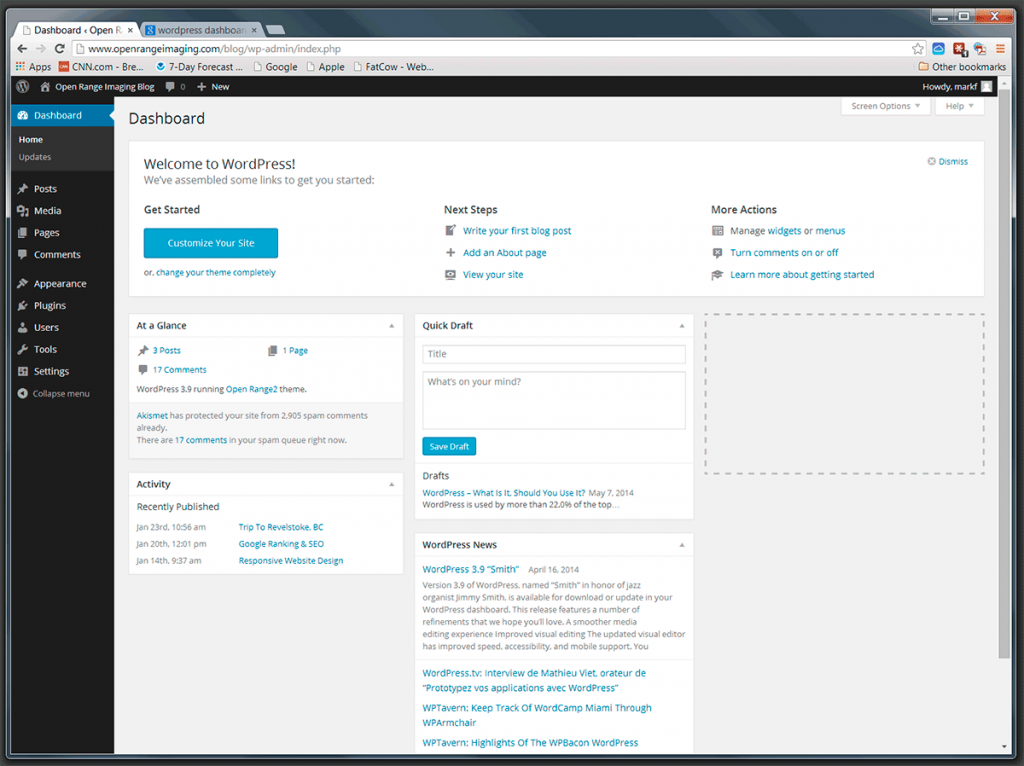WordPress is used by more than 22.0% of the top 10 million websites as of August 2013. WordPress is the most popular blogging system in use on the web at more than 60 million websites.
What is WordPress?
WordPress is available in two flavors, WordPress.com and WordPress.org.
WordPress.org is the website where the free WordPress software, support forum, documentation, themes, plug-ins, news and more is all available to anyone for free. The WordPress software files are downloaded and installed on the web host of your choice.
WordPress.com is a commercial website where you can host a free site with some limitations or pay for upgrades. It runs on the exact same software offered at WordPress.org. In return for the free hosting your site will be laden with restrictions and advertising. You can pay yearly in order to have these removed.
WordPress.com may be perfectly suitable for a simple site. It will likely not be suitable for a business website or for any site needing customized appearance and functionality. I work with WordPress.org and the rest of this article will be about the specifics of WordPress.org.
From Wikipedia: WordPress is a free and open source blogging tool and a content management system (CMS) based on PHP and MySQL, which runs on a web hosting service.
That’s a complex definition with a fair bit of jargon and technical terminology. I’ll try to translate it.
The core of the WordPress software is simply a collection of computer files. WordPress is free for any who want to use it. Open source means it’s not proprietary to one company. There are hundreds of people all over the world who have contributed to the development of WordPress and updates are continuously underway.
WordPress was initially used as a blogging tool. A user could make regular entry’s in a log and have that log appear as a website. This type of “web log” format has come to be termed “blog”. WordPress is continuously evolving and has evolved to be highly customizable. Entire websites containing many pages and different functionalities can be configured and managed with WordPress.
How is WordPress different from a standard website?
A standard (non WordPress) website is made up of a collection of files that use HTML/CSS computer code. That HTML/CSS is read directly by a browser such as Chrome, Firefox, etc. and the browser then displays and styles the information per the HTML/CSS code. There is no other step or process between the HTML/CSS file and what is displayed by the browser
WordPress websites use a more complex, and powerful, structure that generates the HTML/CSS before it is read by a browser. The files that make up WordPress are written to use the PHP computer scripting language (code). The PHP files work, in conjunction with a separate database program called MySQL, to store, access and assemble HTML/CSS code that a browser can then display. This is incredibly powerful and allows for capabilities and functionalities not available to standard HTML/CSS websites.
By using PHP and MySQL WordPress is additionally made to operate as a Content Management System (CMS). The WordPress CMS provides a Dashboard that a user can access to add, modify and remove content from a WordPress web site.
The Dashboard has many settings and controls that affect a wide variety of site elements and appearance. Each Dashboard section, shown on the left side of the screen shot, expands to many more sub-sections.
This Dashboard functionality comes with some important caveats.
Should I Use WordPress?
First, a user must become familiar with and learn how to use at least some of the controls in the Dashboard. My experience has been that most users will only use the “Add New Post” and “Edit Post” section. This is very much like using a word processor. Some limited abilities to add photos, links and other customization’s to posts are available. Using this can be easier for some but may prove difficult or not practical or tolerable for others.
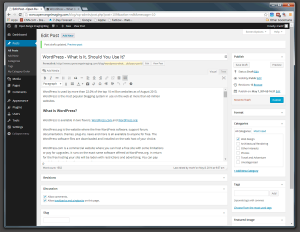 Getting up to speed with the various other sections of the Dashboard can take more time than many users have or want to invest. Due to this, it is commonly necessary to pay for someone else to update or maintain the site if needed.
Getting up to speed with the various other sections of the Dashboard can take more time than many users have or want to invest. Due to this, it is commonly necessary to pay for someone else to update or maintain the site if needed.
The PHP code and associated MySQL database used by WordPress are a more complex coded structure than a standard web site that uses only HTML/CSS. This means that extra effort and costs can be incurred while setting up, maintaining, modifying and in general administering a WordPress site versus a standard HTML/CSS site. In my experience these extra costs can be significant to the point that if the Dashboard functionality is not needed, then WordPress may not be the best choice.
Styling and User Customization
The most common thing for a user to do via the WordPress Dashboard is to Add New Post. If you have the need to add regular updates of text based info to your website WordPress provides that capability. Beyond that, customizing WordPress and working with the various areas of the Dashboard becomes more complicated and, in my experience, beyond the scope of what most users wish to take on.
The appearance or styling of a WordPress site is controlled by a Theme. WordPress comes with a few default Themes, one for each year. Twenty Twelve, Twenty Thirteen, etc. There are also thousands of other Themes available to choose from. There are many free Themes that are often created by individuals. There are also Themes you can purchase. You choose which Theme to use from within the Dashboard. Choose a new Theme and voila – your entire site looks totally different.
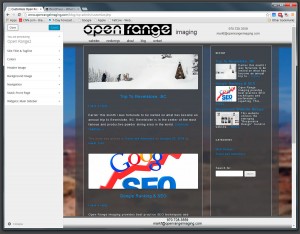 Most Themes allow the user to change, via the Dashboard, the Theme’s basic background colors, site titles and other common style elements that affect the appearance of the entire site.
Most Themes allow the user to change, via the Dashboard, the Theme’s basic background colors, site titles and other common style elements that affect the appearance of the entire site.
Choosing a Theme and making some basic style adjustments in the Dashboard is suitable for a small personal or informal site. This will require a bit of a learning curve, but certainty doable for many. It can be more than some wish to take on. For a more customized appearance, as is often required for a business or organization, a Custom Theme will be necessary.
It requires special expertise and knowledge to create and/or modify a Custom WordPress Theme. This is beyond the level of a casual user. So, while the overall appearance of a WordPress site can be changed by choosing one Theme versus another, customizing the appearance to specific requirements is a much more complex process. A business owner with a logo and some branding and style consistency that needs to be carried thru the website will almost certainly want to have a Custom Theme created. Almost all of the WordPress sites I have developed have required that a Custom Theme be created.
Custom Themed WordPress Sites
I have developed several sites that are entirely based on WordPress. These sites use Custom Themes that I created for them. These sites have sections in most pages where, using the Dashboard, the site owners can add new or update existing text, photos and etc. Modifying the general appearance, organization and styling of the sites is not something the site owners choose do themselves. Here are two examples of this type of Custom Theme WordPress site.
Hybrid Sites Use WordPress Only Where Needed
What I have found to be an ideal solution for many business’s and organizations is a hybrid site. Most of the site is made using standard HTML/CSS. Only one page (two for rockandrollacademy.com) is set up as a WordPress page. The WordPress page is incorporated directly into the site and functions as a blog for the site owner. The rest of the site does not need to be changed or regularly updated and the WordPress Dashboard functionality is not needed. It is much easier and less costly to update and maintain the main portion of the site. The site you are viewing now is built this way. My “blog” page is a WordPress page. The other pages of my site are standard HTML/CSS pages. Here are some other examples of this type of hybrid site.
www.rockandrollacademy.com – uses WordPress for “PRESS” and “BLOG” only.
www.grayheadowner.com – uses WordPress for “UPDATES” only.
www.adventurepartners.com – uses WordPress for “STORIES>BLOG” only.
www.gauchezco.com – uses WordPress for “NEWS” only.
Summary
This article is in no way meant to be a for or against WordPress argument. I think WordPress is super cool and it’s amazing that the whole thing is free. I have enjoyed learning how to work with WordPress. It’s structure and how it functions is very impressive and really kind of fascinating to me. So I am in no way ”against” WordPress.
My experience is that WordPress is suitable, works great and is necessary for some sites. Other sites may not need the functionality of WordPress and don’t benefit from the added complexities of using WordPress. WordPress sites do provide more user functionality but often require more initial setup costs as well as ongoing update and maintenance costs as compared to a standard HTML/CSS site.
The Hybrid Site which uses WordPress only where needed has been the best, most cost effective solution for many of the business’s and organizations I have developed websites for.